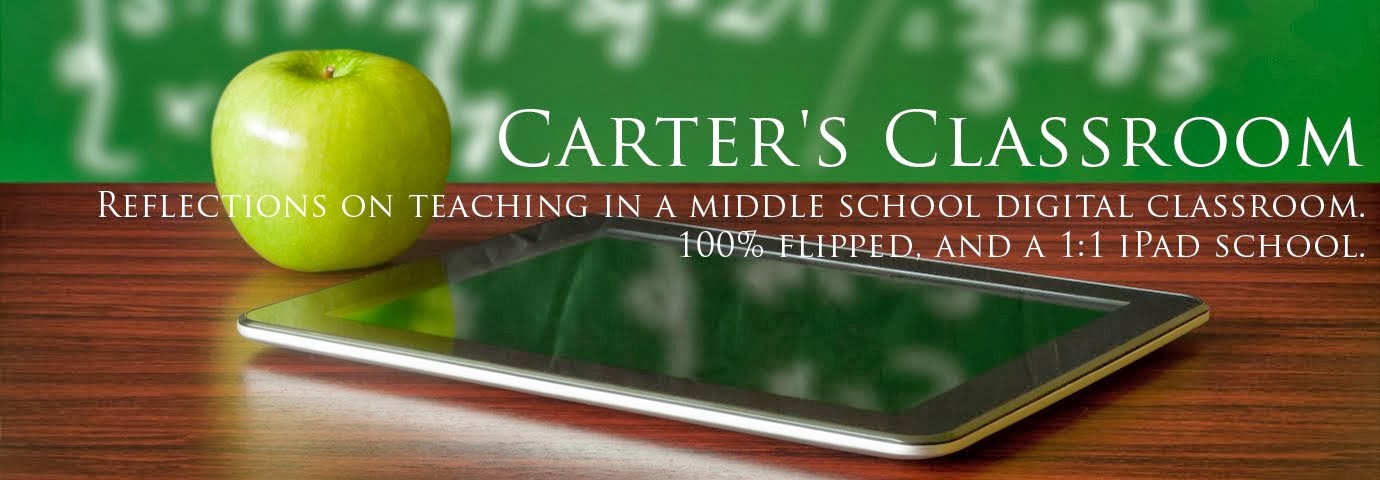Materials for Teaching TED Talks:
I started introducing TED talks by showing a few in class. We used an analysis sheet that I found in Joy Kirr's live binder. I pretty much used exactly the same format but I think next year I might add in some actual written reflection vs. just a point system.I have also come up with a list of some of the school appropriate good examples. I did however task the kids to go out and find two of their own, which opened them up to finding topics of interest to them.
Here are both examples:
1. TED Talk Analysis simple2. TED Talk Analysis with reflection & notes
After I had the students analyze some TED Talks I also put a discussion thread up on our LMS, Schoology and asked what they believed created the best TED talk. They had to submit their own ideas first before they could see anyone else's answers, and then they also had to respond to someone else. Either ask a question, post a link to a video, agree with someone, etc.
Here are some screen shots of those conversations:

I also provided them with a Planning sheet, again also tweaked from something I found in the Live Binder. Here is that example!
Grading Benchmarks
Now again, not many people believe in grading the genius hour projects, I do. I have created several benchmarks (things that I graded) for the students to complete as they go through the process of learning about their topics, they include:
- Video Pitch
- Essay Pitch
- Essential Questions
- Website/Blog Reflections
- Book to Guide Research
- Mentor Interview
- TED Talk
Next year I am hoping to start sooner, I am thinking November. I will break up the grading pieces by grading the following items first semester:
- Video Pitch
- Essay Pitch
- Essential Questions
- (2) Blog Post Reflections
I will grade the following items second semester:
- Book to Guide Research
- (5) Blog Posts Reflections
- Book to Guide Research
- Mentor Interview
- Final Written Reflection
- TED Talk
This might need some revision as I look at modifying for ALL my students vs. just my honors students but I feel like these are all GREAT components!
Autocrat Rubrics!
To grade the TED talk I have put together a rubric, using Google Docs, the original came from Mariana Garcia again from the Genius Hour Live Binder, I have added color (my kids are on iPads and I can add color and pictures- which believe me is a change from a year ago when I purposefully made everything in black and white because why bother?) as well as changing some- but not all- of the wording. I have also installed the autocrat script! If you haven't messed around with autocrat you should, it is one of the best things to come out of all my tinkering this year! I especially love using it with rubrics!
Basic Steps for Autocrat:
1. Create the rubric template on a doc
2. Create a google form that matches your tags on the doc
3. Install the script on the form response sheets (this step is a bit more complicated than just installing the script see the other post on how to do this).
It is working beautifully!
Basic Steps for Autocrat:
1. Create the rubric template on a doc
2. Create a google form that matches your tags on the doc
3. Install the script on the form response sheets (this step is a bit more complicated than just installing the script see the other post on how to do this).
It is working beautifully!
*Make copies in your own drive and install the script autocrat. See my post here, for a more detailed description on how to do this
So after I fill out this form:
The students are gifted with this beauty in their shared folder on their Google Drive! I keep rubrics to "view only" and sometimes I even include that they have a signature and turn in back in. Middle schoolers definitely need direct instruction on looking at the rubrics and reading all the feedback. I know we think they are devouring all of our feedback but I have found they just seek out the points unless you develop a culture in your classroom where they actually pause, take a few minutes, and look over the whole thing.
Hope this helps!