Prompt: How has social media changed your classroom? Personally? Professionally? With students? Families?
I quickly found a community of people that I could turn to, at the time I was flipping my English class, there wasn't anyone in my building or district that I could turn to for advice, my PLN on twitter quickly became a lifeline. I started participating regularly in the #flipclass twitter chat on Mondays at 5pm PST. It then branched out from there. Quickly my students would start complaining about the amount of my tweets cluttering up their feed, I called it "twitter bombing." I realized as my twitter presence grew and grew that I was going to need another account for my students. So I now manage one account for students and one as my professional PLN.
I connect with students on twitter, both old and new. I send out reminders and messages via twitter, although I have to admit that I have been using instagram so much more than twitter. That is why IFTT (If This than That) is so helpful, once I installed the recipe to post my instagram pics to twitter as a twitter native pic I no longer have to do double duty! Click here to set up your account today!
After taking a webinar on Sophia.org from Todd Nesloney he mentioned doing a class instagram account, this was three years ago, around the same time I started using twitter. I thought, yes! This is where the kids are, this is a great way to post pictures of our daily activities. After getting approval from my admin I started a private class instagram account and marketed it to the students and the parents. At the time I was teaching all honors, now I am teaching both honors and regular so I changed my account from that first year. Instagram has also since allowed for videos, and then of course with additional photo editing apps I am able to not just take pictures in class but also send photo messages and reminders. I love posting videos from class and assemblies, I got a really great shot of a student scoring a basket during our student vs. staff basketball game that was AMAZING! All the students were excited that I managed to capture it. I also have challenged my students to read 40 books this school year, so I love posting pictures of the books I am currently reading as I challenge myself to read that many books as well. One of my favorite compliments this year was when on student posted a picture of her book and a cup of tea and a student responded, "This looks like something Mrs. Carter would post!" YES! #missionaccomplished
Instagram is my favorite mode of communication with my students. Only just recently did I get approval from my admin to make the account public. Now I have more students in the school following the account to get updates and see their friends, I used to only allow students that were physically on my roster to be a part of the account. I also have other teachers from around the country following just to see what we are up to. I also have a personal account that I post school stuff too but also of my family etc. That account is @nichole444
 Click here for an article with a collection of resources on using instagram in your classroom!
Click here for an article with a collection of resources on using instagram in your classroom!Hashtags
Another idea when thinking about social media is branding your school. Everything I post if it is on instagram, Twitter, youtube, Google+ I use the following hashtags.- #NAMSLearns
- This is used for most posts as a schoolwide brand- learned about this from Jenny Magiera at ISTE2013.
- #NAMSTechGurus
- This is used for anything attached to my tech guru program- an advisory class for student lead technology support.
- #NAMSLeadership
- This is used for anything attached to our leadership program at our school, while I don't run the leadership program I am the only teacher in the school that uses social media of any kind, also most of their videos are made in conjunction with my tech gurus so I post their videos to my youtube channel and just hashtag it myself.
- #40bookchallenge
- When I post pics of books or other things related to the 40 book challenge
- #Carterlunchcrew
- I have a group of students (about 20 or so ) that eat lunch in my room everyday, occasionally I take pics of their antics
- #CarterCouchCrew
- I have always had a couch in my room, if I take pictures of the students in class and they happen to be sitting on the couch I will tag it with this for fun.
The cool part of hashtags is that you don't have to have a twitter account or an instagram account to see the pics. If you google the hashtag you can see the feed from any social network. It is then visible to anyone in the community as long as you teach them how!
I think in terms of hashtags, in fact one teacher in my department used a hashtag on her facebook post and all of her family and friends called her out, it was very unlike her apparently. She started the hashtag #blamenichole and now her husband, the teacher and one of her colleagues use that all the time... At least I am making an impact... right?
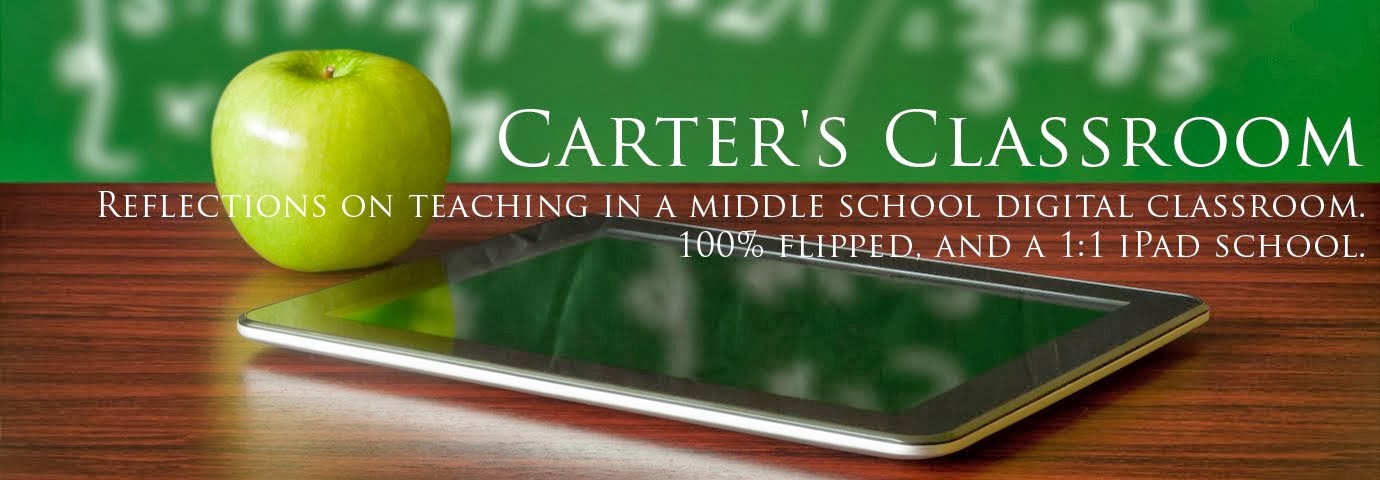


No comments:
Post a Comment