Google FormsGoogle SlidesGoogle MapsThank you! I welcome your feedback!Special thanks to Lisa Highfill for all her great ideas and sharing of knowledge!
|
Nichole CarterDigital innovator, speaker, & author. Archives
April 2023
Categories
All
|








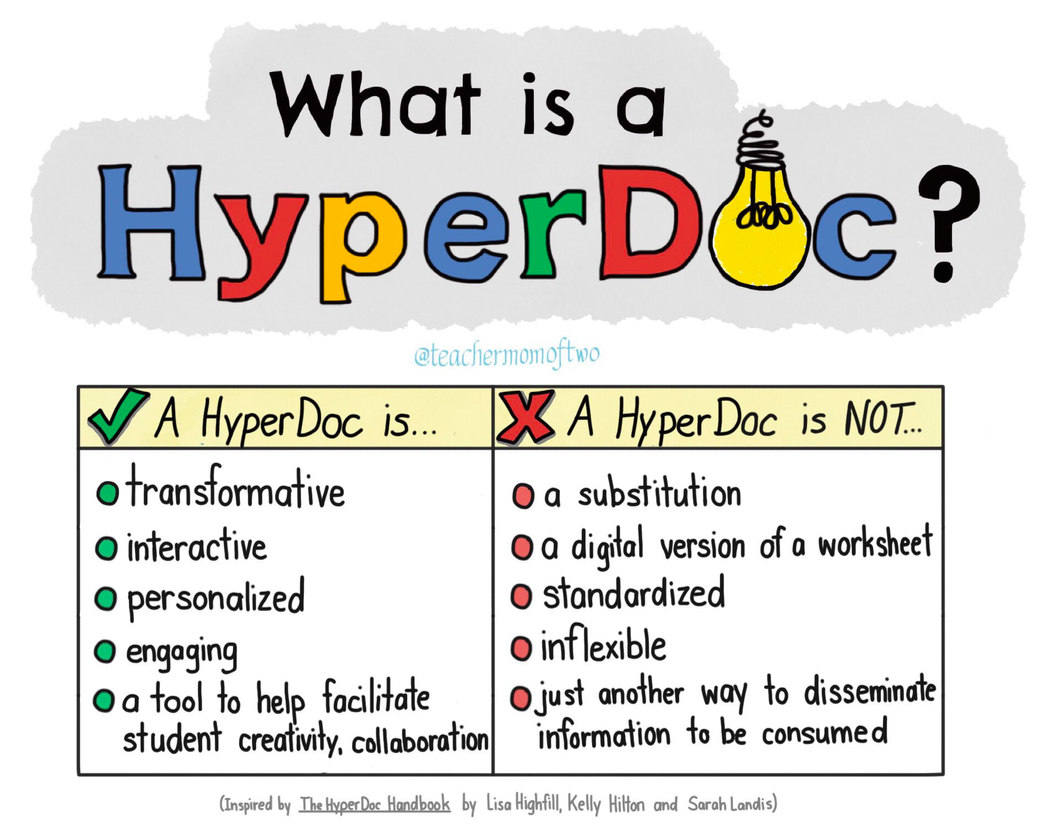
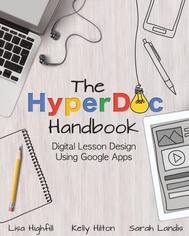
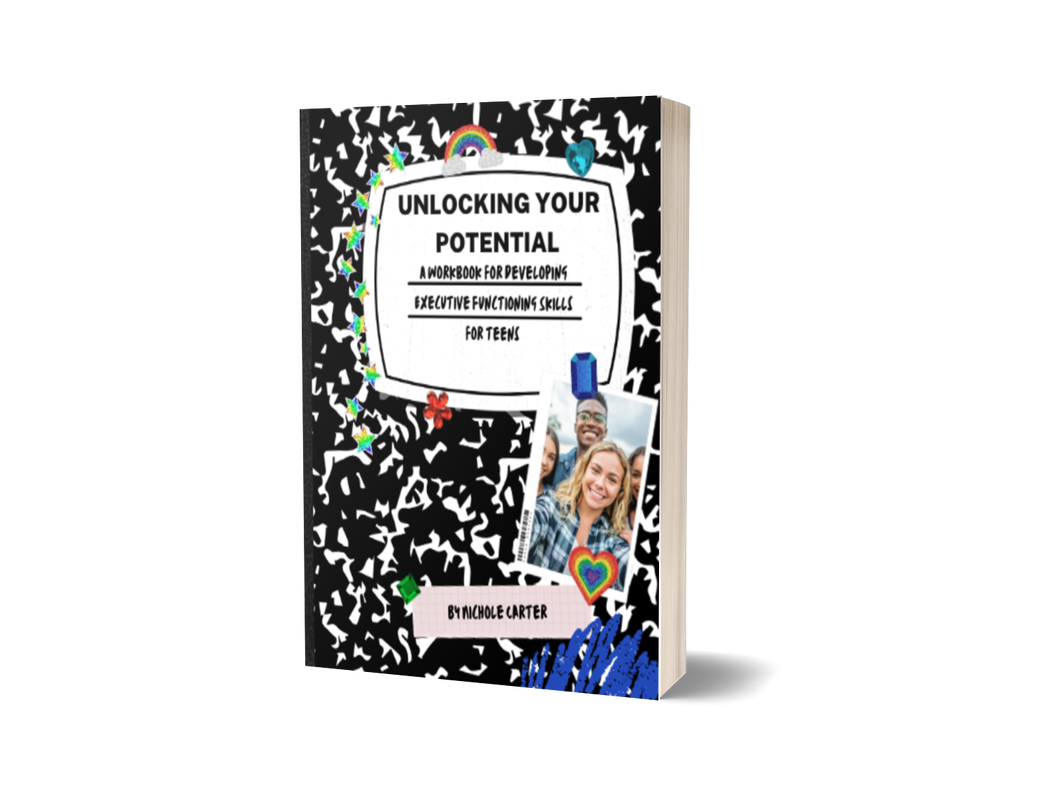
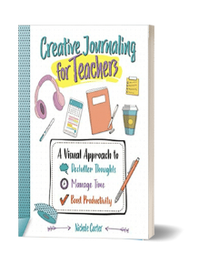
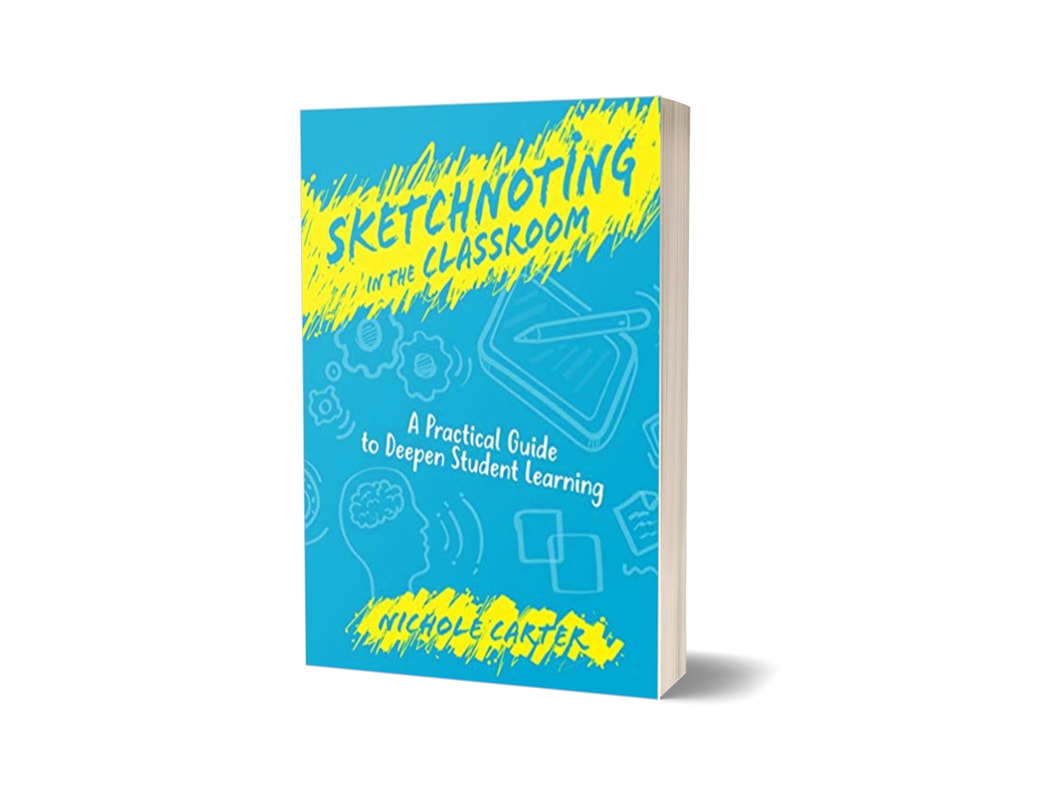
 RSS Feed
RSS Feed