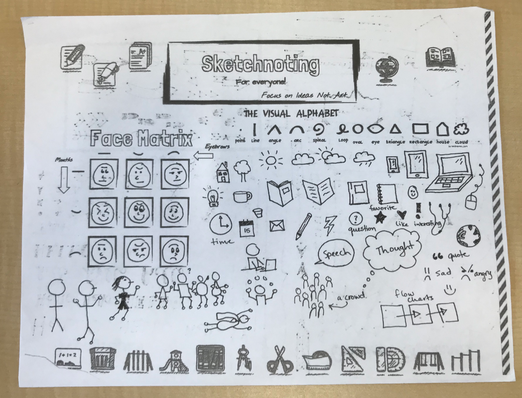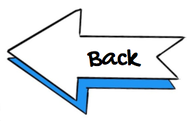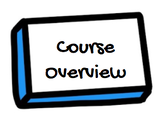Lesson 2: Turn in Sketchnote Cheat Sheet
When you have finished the How to Get Started with Sketchnotes handout (I call this a cheatsheet for the students) take a photo of the finished product and upload that to this assignment as proof of completion.
If you printed the handout then take a picture with your iPhone and air drop it to your computer- or upload it to google drive to access it on your computer.
Make sure that both devices can use AirDrop: On Mac computers, choose Go from the menu bar in the Finder. If the Go menu includes AirDrop, that Mac can use AirDrop. On iOS devices (iPhone, iPad, or iPod touch) open Control Center by swiping up from the bottom of the screen.
If you have an iPad you could also take a pic with that and just upload straight to the google form.
If you did the handout digitally you can just take a screenshot and upload that via your iPad to the google form, or save to your camera roll.
If you get in a bind and can't figure out how to upload the image please drop me an email or tweet at me and I can try and walk you through it.
If you printed the handout then take a picture with your iPhone and air drop it to your computer- or upload it to google drive to access it on your computer.
Make sure that both devices can use AirDrop: On Mac computers, choose Go from the menu bar in the Finder. If the Go menu includes AirDrop, that Mac can use AirDrop. On iOS devices (iPhone, iPad, or iPod touch) open Control Center by swiping up from the bottom of the screen.
If you have an iPad you could also take a pic with that and just upload straight to the google form.
If you did the handout digitally you can just take a screenshot and upload that via your iPad to the google form, or save to your camera roll.
If you get in a bind and can't figure out how to upload the image please drop me an email or tweet at me and I can try and walk you through it.