Let's Connect!Slide DecksElementary Slide Deck
Secondary Slide Deck
Sketchnote Flip Book
Sketchnote One Pager
Sketchnote Lesson Supports
My Video Series on SketchnotesReading ResourcesMy Own Book on Sketchnoting!Online ResourcesPodcast & Video ResourcesiPad Apps
Do your students have access to iPads? Here are the best FREE apps for sketchnotes. If you would like to draw on your iPad with me today then I would recommend Paper by 53, as my go to. If you are thinking about getting serious with sketchnotes then I would recommend Procreate, it is what I use.
Chromebook Options (touch screen only)
Doodle Challenges
#doodleaday
#sketch50 #sketchcue- newer and 28 prompts leading up to the CUE conference #oodlesofdoodles- instagram drawing challenge
2 Comments
7/1/2017 04:36:44 am
Thanks so much for mentioning Book Club for Kids in your spring summit conference! We've had several folks drop by already. We'd love to include readers from schools across the country on the show!
Reply
Kristen Limacher
1/4/2022 03:54:05 pm
Hi there!
Reply
Leave a Reply. |
Nichole CarterDigital innovator, speaker, & author. Archives
April 2023
Categories
All
|


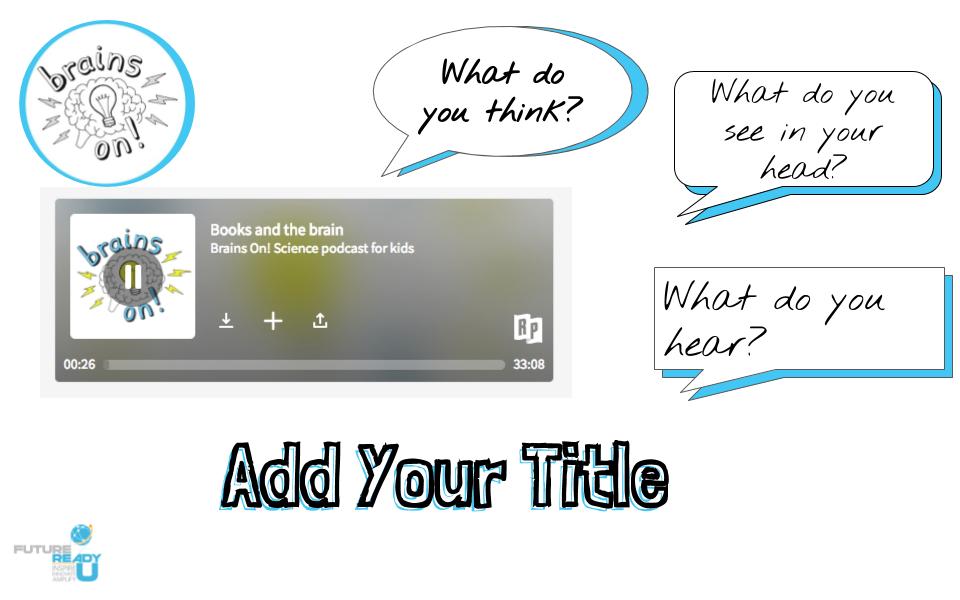
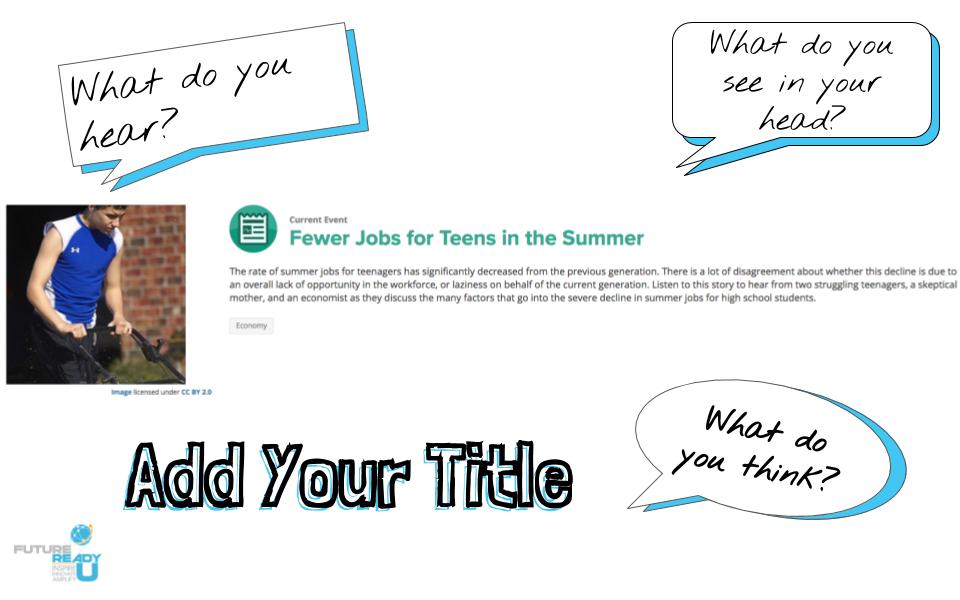
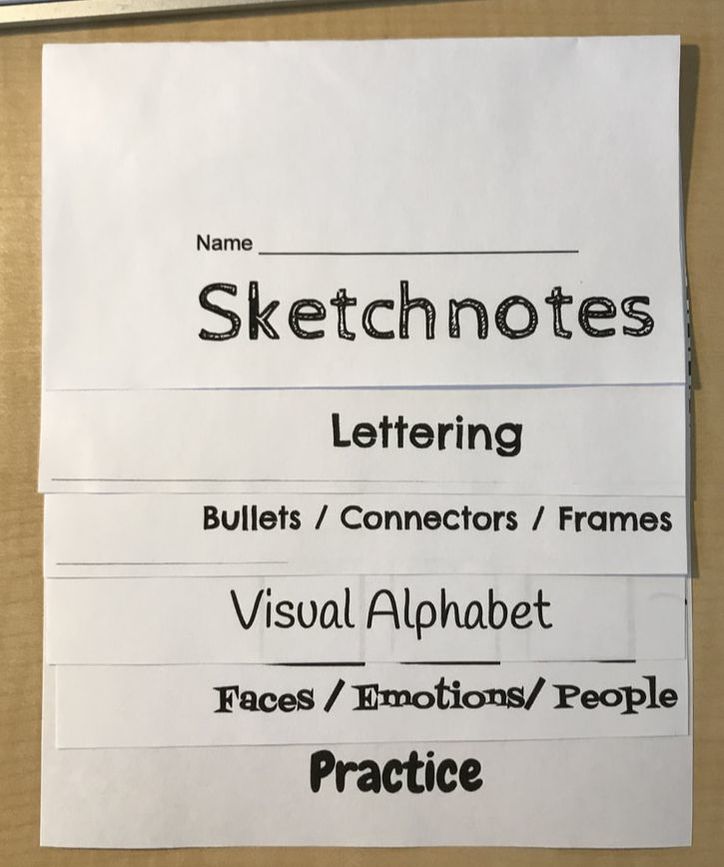
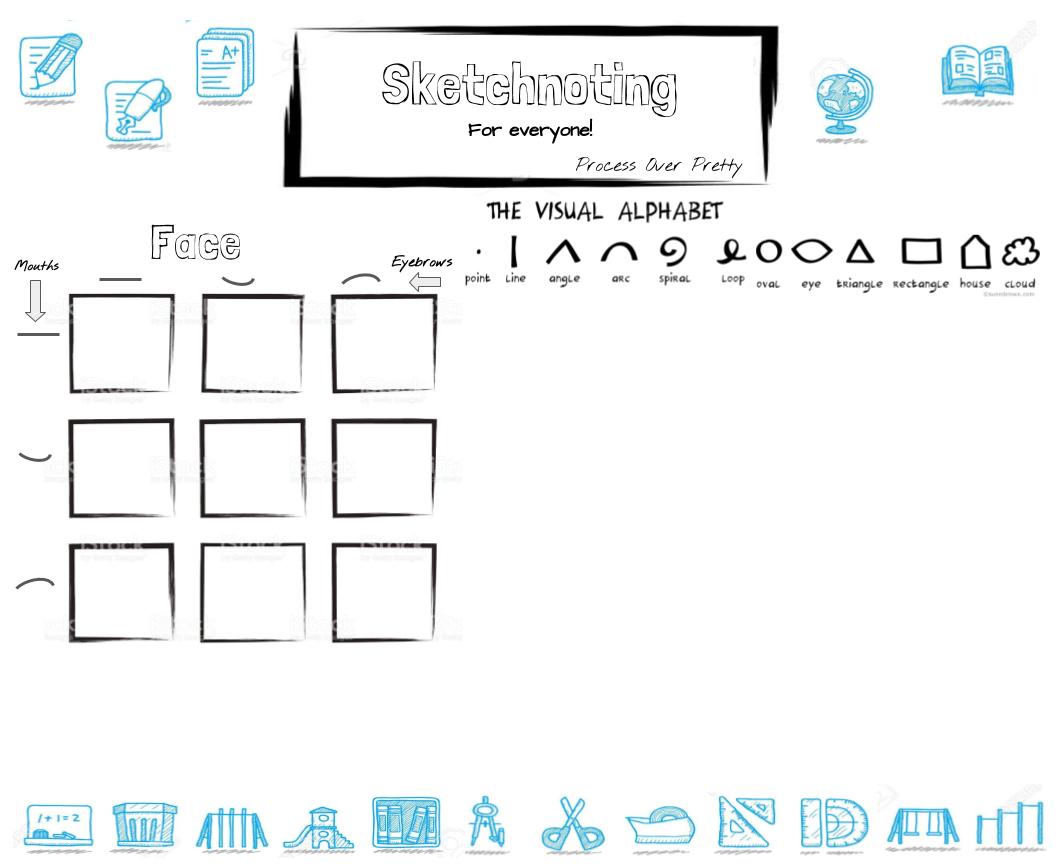
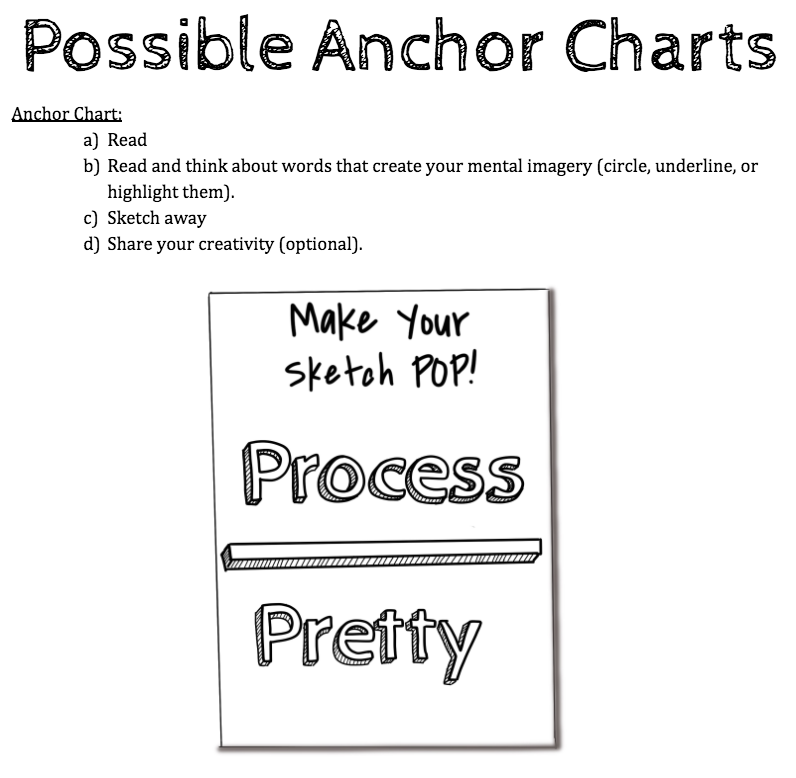






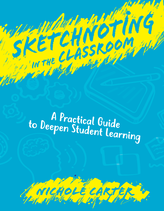


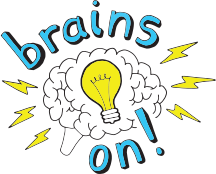










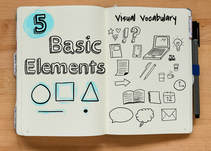
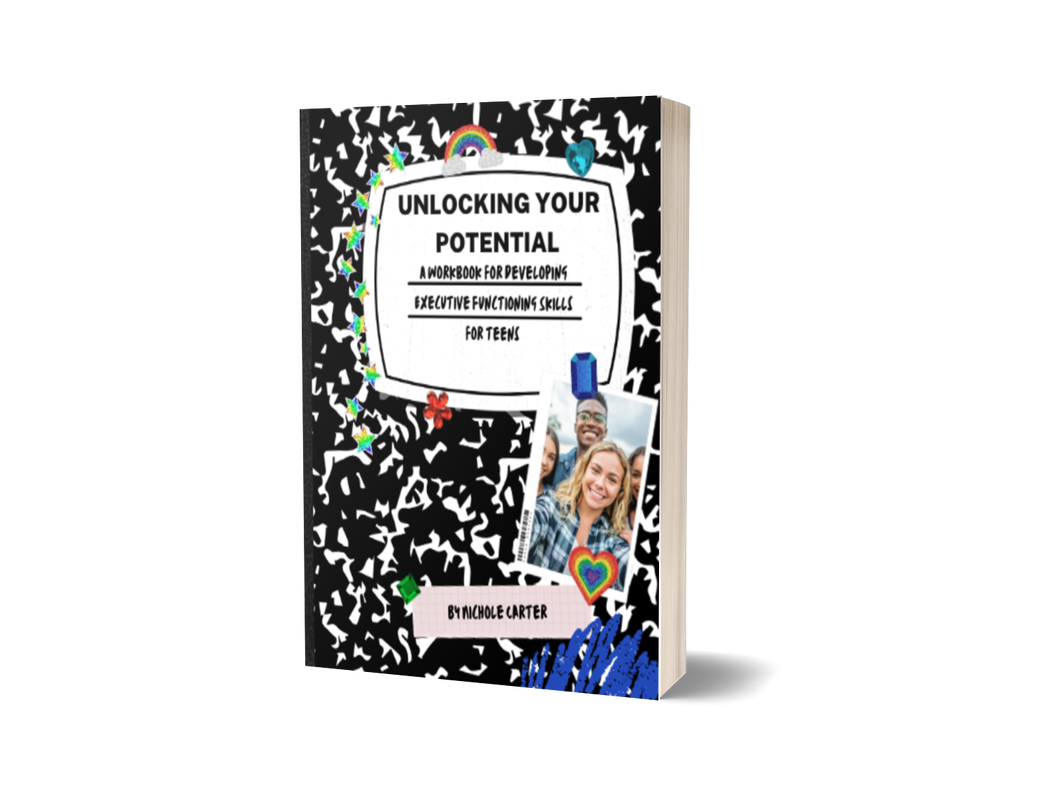
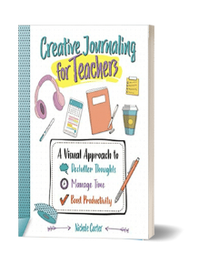
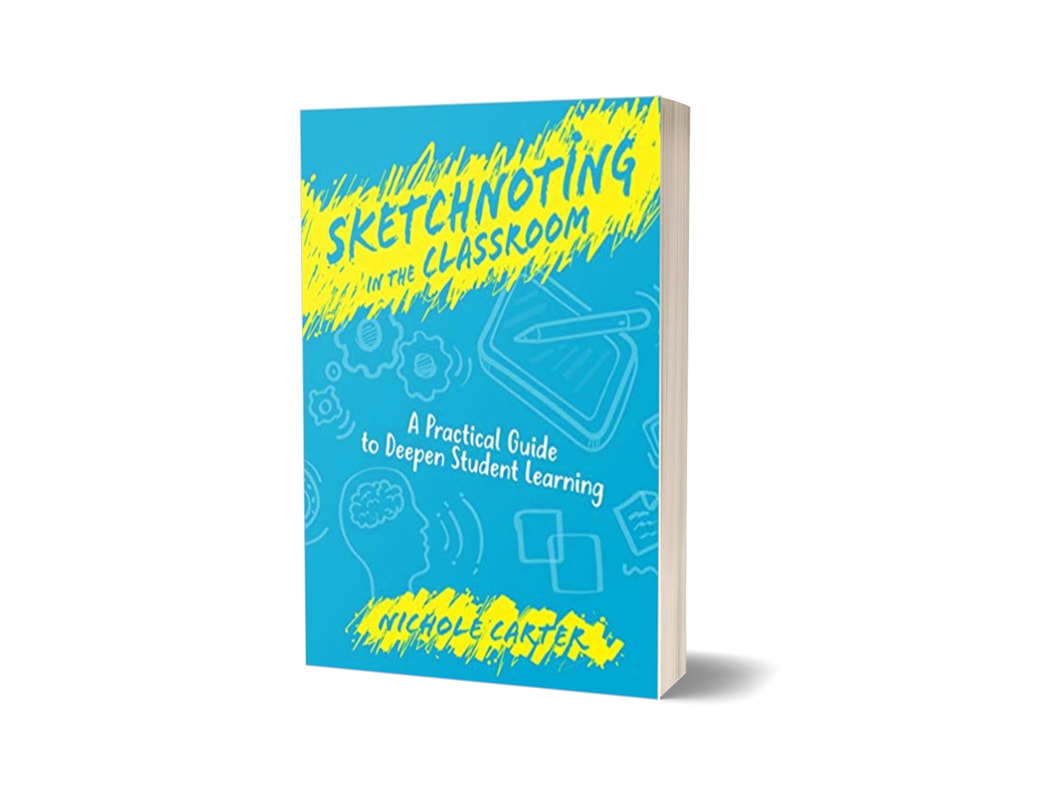
 RSS Feed
RSS Feed